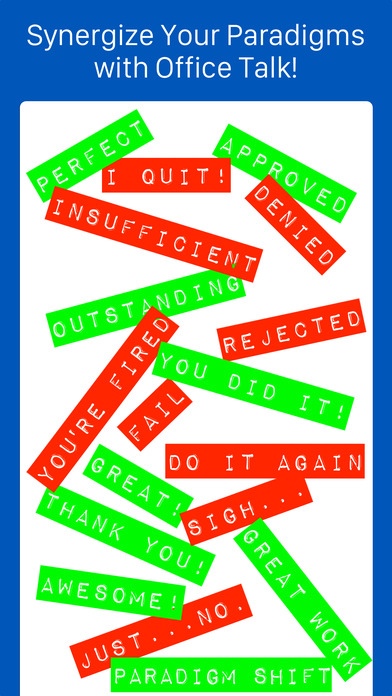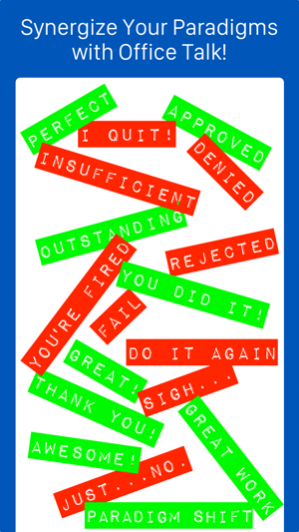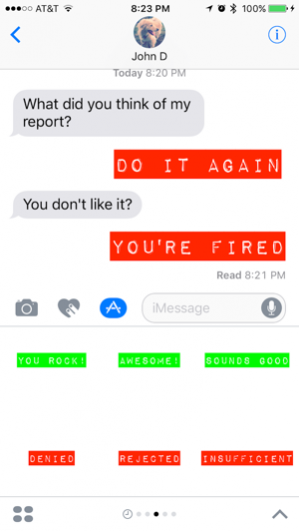Office Talk 3.0
Continue to app
Paid Version
Publisher Description
Tired of filing TPS Reports? Do you have a continual case of the Mondays? If so, Office Talk is for you! Printed straight from your virtual label maker, green backed labels show approval for your minions—er, coworkers—and red backed labels allow you to express your disapproval with everything from "Denied" through "You're Fired" (and "Approved" or "Great Work!" if you're feeling generous). Blue labels like "Meh," "Don't Know," and "RTFM" allow you to express your complete and utter apathy with your staff. For the IT set, "Did you try rebooting?" will be your most used response.
Great for messing with your coworkers or just for pretending you live the 9 to 5 grind, Office Talk lets you express yourself in the uncaring way that your cubicle-dwelling staff deserves.
Please Note: Office Talk should not ACTUALLY be used for firing your employees.* That would be cruel.
*(unless they deserved it, of course.)
Jan 24, 2017 Version 3.0
This app has been updated by Apple to display the Apple Watch app icon.
Version 3.0 brings you the following changes thanks to advanced focus group studies, A/B testing analysis, and market control platform verification!
- A more muted green color replaces the older, brighter "green" color creating a more pleasing appearance for the positive labels.
- English Voiceover support has been added to all labels.
- New labels for DISC Profile default behavior types have been added, so you High Ds can wave your D-flag proudly! As you do. Incessantly.
- Another new label or two might be found lurking in the midst. Enjoy!
About Office Talk
Office Talk is a paid app for iOS published in the Recreation list of apps, part of Home & Hobby.
The company that develops Office Talk is John Irvine. The latest version released by its developer is 3.0.
To install Office Talk on your iOS device, just click the green Continue To App button above to start the installation process. The app is listed on our website since 2017-01-24 and was downloaded 3 times. We have already checked if the download link is safe, however for your own protection we recommend that you scan the downloaded app with your antivirus. Your antivirus may detect the Office Talk as malware if the download link is broken.
How to install Office Talk on your iOS device:
- Click on the Continue To App button on our website. This will redirect you to the App Store.
- Once the Office Talk is shown in the iTunes listing of your iOS device, you can start its download and installation. Tap on the GET button to the right of the app to start downloading it.
- If you are not logged-in the iOS appstore app, you'll be prompted for your your Apple ID and/or password.
- After Office Talk is downloaded, you'll see an INSTALL button to the right. Tap on it to start the actual installation of the iOS app.
- Once installation is finished you can tap on the OPEN button to start it. Its icon will also be added to your device home screen.